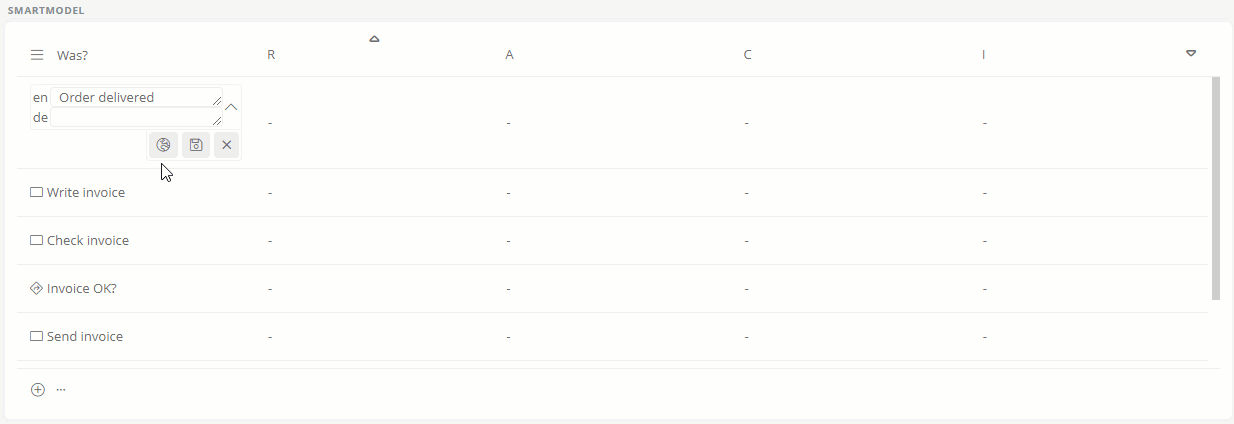Translate text fields automatically
In Aeneis, the DeepL function is available for the following content:
-
Single-line multilingual attributes
-
Multiline multilingual attributes
Note: For multiline multilingual attributes, the machine translation feature is also available in the CK Editor.
-
Comments
See also: Translate comments
-
In the Portal, you can additionally have content translated using the SmartEdit function.
See also: SmartEdit
Start machine translation
By clicking on machine translation button, Aeneis automatically enters the machine translation for all model languages.
Note: If there is no text in the default language, Aeneis selects the first model language for which a text is stored as the source language for automatic translation.
Overwrite translations automatically
If the content of an attribute is already maintained in several languages, you can automatically overwrite the existing translations with the DeepL translation function.
Tip: Overwrite existing translations to ensure that they are up to date and match the content of the default language.
Instructions:
-
Click on next to the attribute

-
Confirm in the Overwrite translations? by clicking Yes:
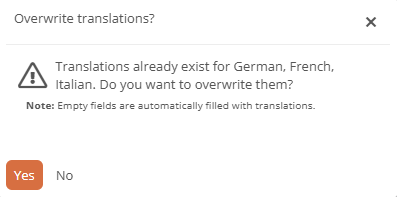
Note: If you click on No, only languages in which there is no translation yet will be filled.
Result:
Existing translations have been updated and empty fields have been filled with translations.